The DevXP engineering team hosts office hours every Thursday at 11 a.m.
Pacific Time where we answer your questions live and help you get up and
running with Flatfile. Join
us!
Anatomy
A Space is comprised of Workbooks, Files, Users, Documents, Themes and Metadata.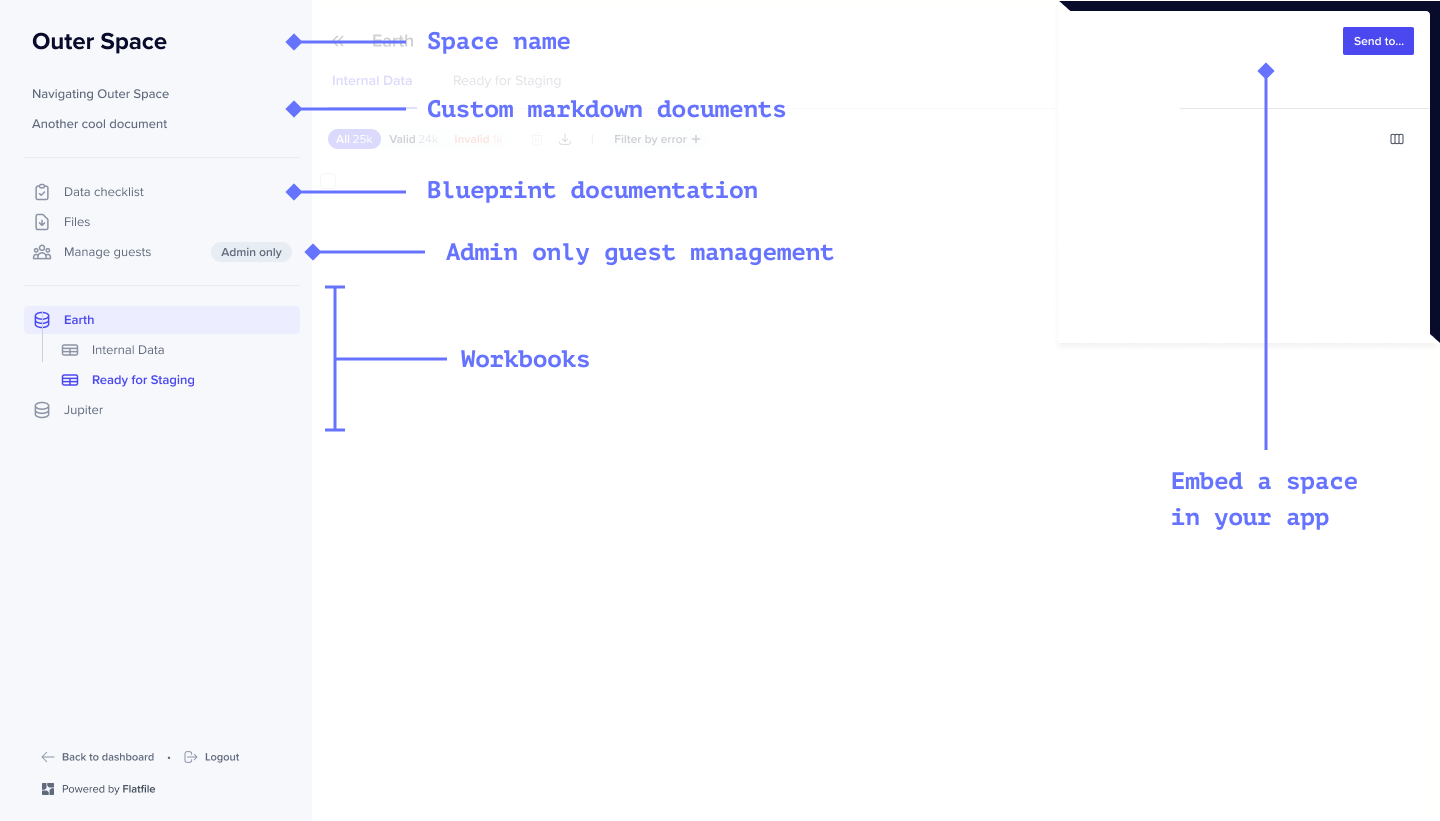
Reference
See API ReferenceWorkbooks object
A Space contains any number of Workbooks. Each
is a Blueprint-defined database.
Add the label ‘pinned’ to your workbook to ensure it appears as the first
workbook in the sidebar.
Files object
Files are uploaded directly to a Space.
Users object
By default, all global Admins in Flatfile have access to all Spaces.
Additionally, you can configure a Space to allow for either temporary
(shared_link) or named (magic_link) Guest Users.
Documents object
Documents are custom pages that are mounted on the Space and display in the
sidebar of a Space in the order of their addition to the Space.
Theme object
Theming of Flatfile is controlled at the Space level. A comprehensive list of
Theme options are available here.
Metadata object
Spaces can be created and updated with Metadata. This could include a
company-specific identifier such as a UUID for use in API operations in the
Space.
Versioning and Restore
Spaces maintain version history of their components, allowing you to restore a space to a previous point in time if needed. This feature is particularly useful for:- Recovering from unintended changes
- Rolling back problematic data transformations
- Returning to a known good state

